This is for those who are not aware of this search function in PW that helps in finding and finishing quests a little faster.
I hope this helps.
Ok first off.
1. Press Q or Alt Q to activate the quest window.
2. in the Quest Window click Find Quest
3. Make sure to remember the exact coordinates.
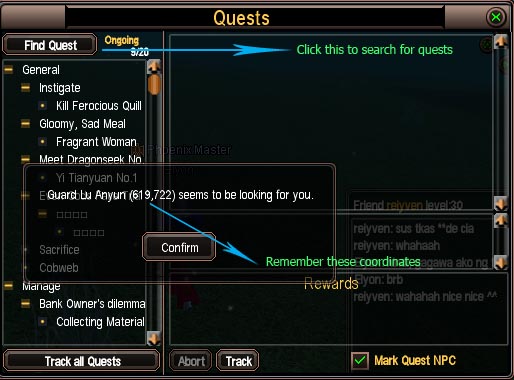
4. Next, click the Search for Nearby NPC button (NPC LOcator)

5. Input the coordinates for your quest (Dont add the “,” comma).
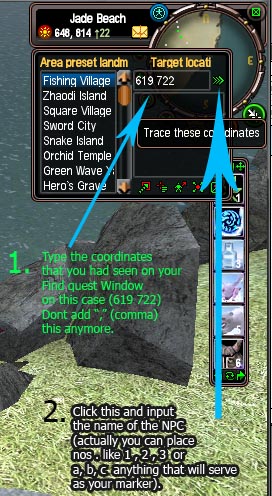
6. Click the »» icon at the right side of the coordinate window.
7. Add a name (any name, even nos. would do)
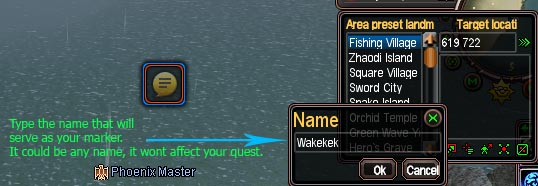
8. and Lastly Press M (A mark will appear on the map, showing you
the exact location of the NPC/Landmark that you are looking for).
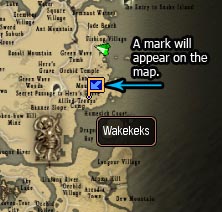
(Note: You can also see the arrow on your screen and just follow where the arrow is pointing.)

Thanks
Strider
